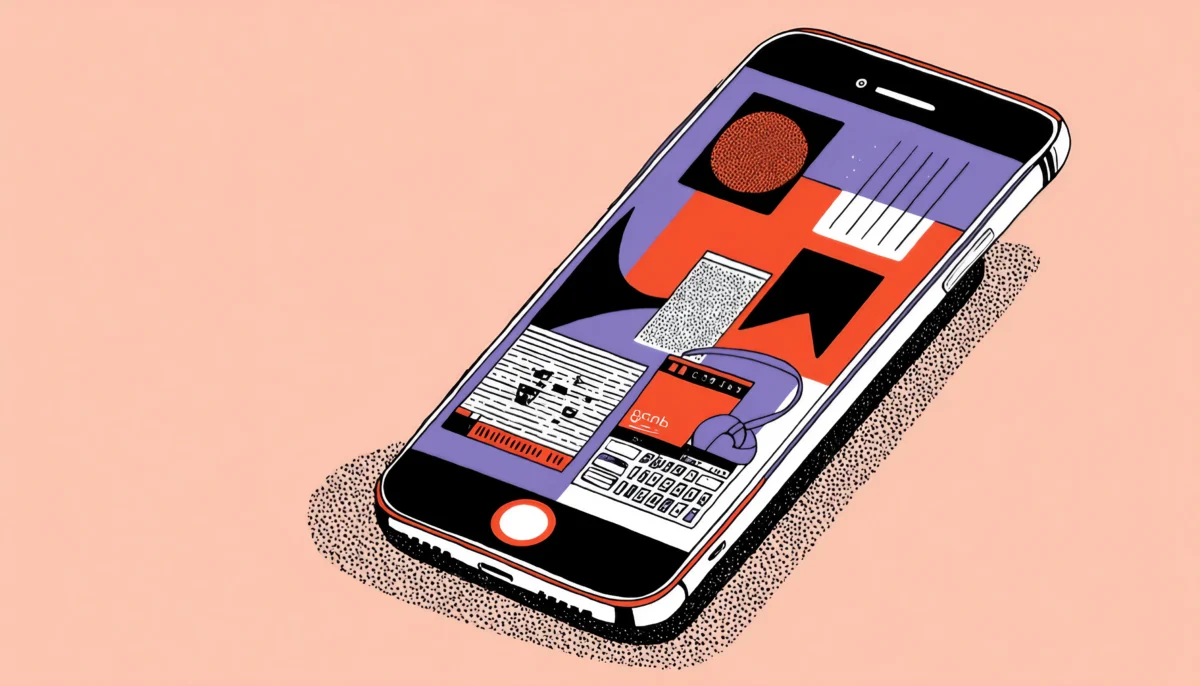Why User-Friendly Apps Capture Hearts (and Money)
Consider the last time you removed an app following one use. Right? Annoying. Perhaps it lacked intuitiveness, had buttons hidden like treasure chests, or was simply too slow. Creating an app that is user-friendly is essential for survival in today’s highly competitive market.
Users of your app are giving you a chance to join their daily lives. If you make a mistake during the initial impression, you risk becoming just another forgotten memory. Understanding the art (and science) of user-friendly mobile app design is therefore absolutely essential.
Are you prepared to learn the best methods employed by experienced professionals? Let’s start now.
Start with Simplicity — Users Love It Easy
Have you ever opened an app that bombarded you with popups, features, and endless menus? It’s overwhelming. It’s like walking into a grocery store and finding toothpaste in fifteen different aisles.
Your greatest ally is simplicity. Here’s how to nail it:
- Focus on the core task. What’s the one thing users should accomplish? Spotlight that.
- Declutter your interface. Ruthlessly remove anything that isn’t absolutely necessary.
- Progressive disclosure. Provide users with additional options only when necessary.
Take a look at Instagram’s early design. It wasn’t bloated with filters, reels, shopping, and endless tabs. You just snap a photo, apply a filter, and share it. Easy. Digestible. Addictive.
Pro Tip: Every additional feature you add should fight for its life. Ensure it justifies its place on the screen.

Design for Fat Fingers (Yes, Really)
Let’s be real: not everyone has surgeon-level precision when tapping on a screen. Do tiny buttons cause you to pinch and squint? That’s an instant rage-quit moment.
Design your app with these finger-friendly principles:
- Minimum target size: Make buttons at least 48×48 pixels (Apple’s Human Interface Guidelines recommend this).
- Spacing matters: Keep interactive elements separated enough that users don’t accidentally tap the wrong one.
- Obvious feedback: When users tap a button, something should happen — a ripple, a color change, or a satisfying animation.
Imagine trying to play the piano on a keyboard built for ants. That’s how users feel when your tap targets are too tiny. Give their fingers room to dance.
Pro Tip: Test your app on different screen sizes. What looks good on a Pixel 8 might be a disaster on an iPhone SE.
Speed Is the New Sexy
Think of your app like a party. If the bouncer keeps guests waiting at the door, they’ll bounce (pun intended).
In a world where patience is measured in milliseconds, speed matters more than ever.
- Fast load times: Aim for under three seconds. Anything longer feels like eternity.
- Lazy loading: Only load what’s immediately needed; fetch the rest as users navigate.
- Optimize assets: Compress images, minimize scripts, and clean your code.
Remember: performance isn’t just a backend concern. It’s part of the user experience.
Pro Tip: Add subtle loading animations for processes that genuinely require a second or two. It’s like giving users a visual “hold on a sec!” hug.

Intuitive Navigation Is Everything
Navigation is the skeleton of your app. Mess it up, and everything else crumbles.
Keep navigation intuitive by:
- Following platform conventions. iOS users expect tabs at the bottom. Android users expect a hamburger menu. Don’t get cute — stick to what’s familiar.
- Visible primary actions. Make important actions (like “Add to Cart” or “Post”) front and center.
- Use clear labels. No one wants to guess what “Magic” or “Spark” buttons do.
Think about Airbnb. Their navigation isn’t just clean; it anticipates what you want. Search, browse, book — no confusion. That’s UX gold.
Pro Tip: Conduct usability testing early. Watch real users navigate your app. Where they stumble, you have work to do.
Personalization: Make Them Feel at Home
Would you rather walk into a hotel where the concierge knows your name or one where you’re just “room 243”?
Users crave personalization. It makes them feel seen and valued.
- Smart onboarding: Ask preferences upfront (but keep it light).
- Behavioral adaptations: Tailor the experience based on their past actions.
- Micro-customizations: Let users tweak themes, layouts, or feature sets.
Spotify nails this with their “Made for You” playlists. It’s personalization done so well that users feel like the app “gets” them.
Pro Tip: Don’t creep users out. Personalization should feel helpful, not invasive.

Accessibility Isn’t Optional
Accessibility isn’t just desirable — it’s a basic human right.
Design your app to be usable by everyone:
- Color contrast: Ensure text stands out against backgrounds.
- Text resizing: Let users adjust font sizes easily.
- Screen reader compatibility: Label every button, image, and input field properly.
Imagine navigating your app with just your voice or a screen reader. Would it be an effortless task or a challenging one? Accessibility checks make you a hero in someone’s story.
Pro Tip: Use tools like Google’s Accessibility Scanner or Apple’s Accessibility Inspector during development.
Onboarding Should Be Quick and Painless
First Impressions Last Forever
Your onboarding flow is like a handshake. If it’s too long, awkward, or confusing, users won’t stick around.
Here’s what excellent onboarding looks like:
- Skip or sign in later: Let users experience your app before forcing account creation.
- Clearly articulate the value proposition: Explain to them why engaging with this is worth their time.
- Simple tutorials: If your app needs explaining, keep it short and interactive.
Duolingo nails onboarding. Within a minute, you’re learning new words, not filling out endless forms.
Pro Tip: Use tooltips, coach marks, and gentle nudges rather than full-blown “tours.” Nobody loves a 10-slide introduction.
Make Your App Feel Like a No-Brainer
When users think about your app, you want their thought process to be, “Of course I’m using this. It’s obvious.”
What is the true secret to success? Empathy. Put yourself in your user’s shoes. What would you find delightful? What would frustrate you?
Creating a user-friendly mobile app isn’t about stuffing it with features or building the flashiest interface. It’s about giving users what they need, when they need it, without making them think too hard.
Keep it simple. Make it fast. Stay intuitive. Personalize smartly. Embrace accessibility. And never forget: the best apps feel like magic not because they’re complex but because they’re invisible.
Are you prepared to create an app that users will adore? Start by treating their time, attention, and needs like sacred treasures. That’s how you win.