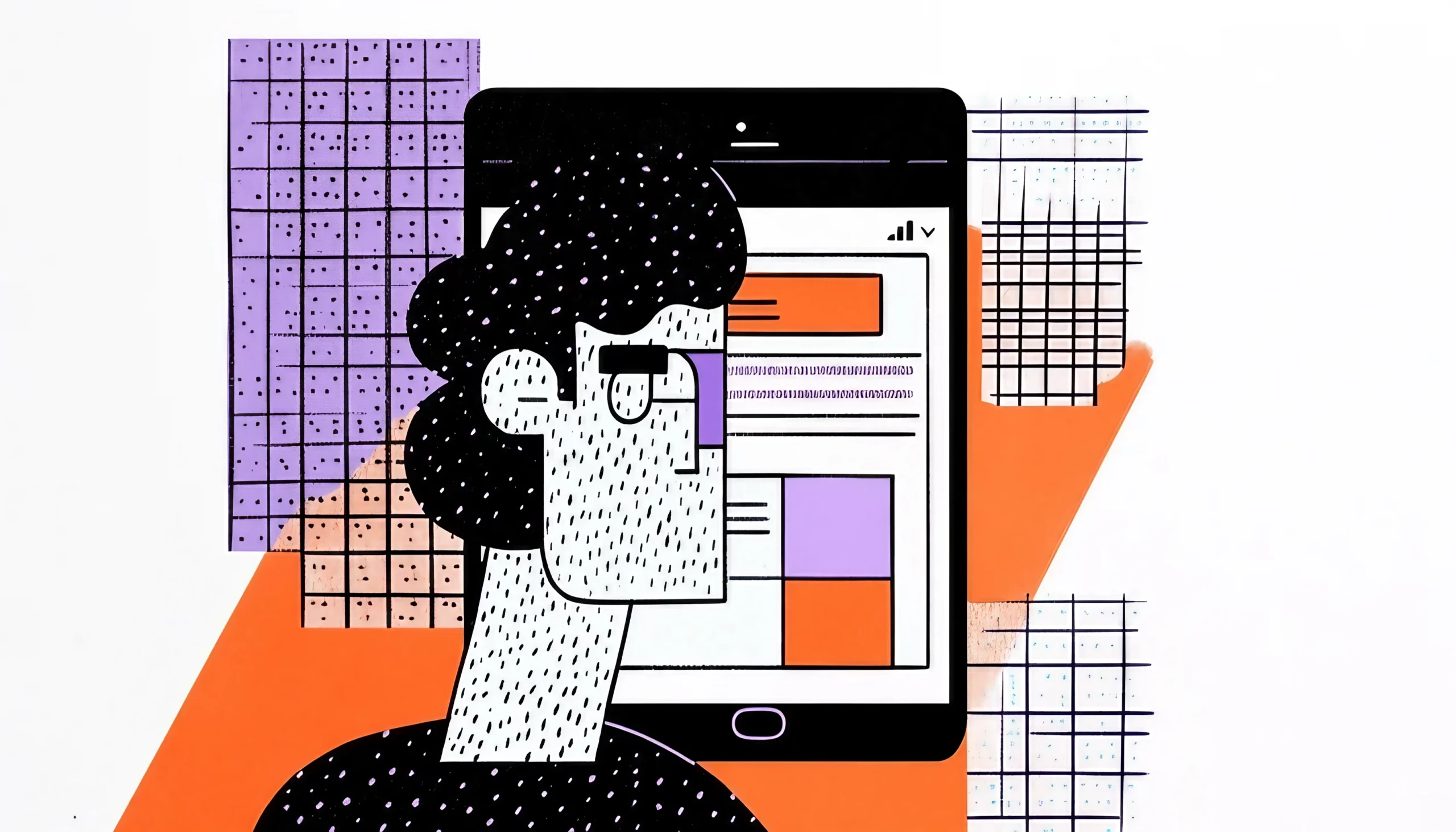Artificial intelligence is no longer just a feature—it’s becoming the backbone of digital experiences. From predictive recommendations on Netflix to conversational agents like ChatGPT and Alexa, AI is fundamentally shifting how people interact with technology. And with that shift comes an emerging role in the UX world: the AI Interaction Designer.
If you’re a mid-level or senior designer, this term might sound both intriguing and a little intimidating. Do I need to reinvent myself? What does this role even look like in practice? Don’t worry, you’re not embarking on a new journey. Consider it as a progression of your existing skills, tailored for a world where machines are an integral part of the conversation.
This career guide will break down what an AI interaction designer is, why the role is exploding, what skills you’ll need, and—most importantly—how you can start moving toward it right now.
Why AI Is Reshaping the UX Landscape
AI as the New Design Partner
For years, UX designers have worked to close the gap between human needs and digital products. We made clunky interfaces intuitive, flattened steep learning curves, and pushed technology into the background so it felt invisible. But here’s the twist: with AI, the rules of the game change.
Instead of designing static flows, we’re designing dynamic conversations. A user doesn’t just click a button anymore; they ask, type, gesture, or even show an image—and the system responds in real time. Imagine the difference between filling out a tax form online versus simply saying, “Hey AI, help me file my taxes this year.” The underlying complexity hasn’t disappeared—it’s just shifted to the interaction layer.
That interaction doesn’t just “happen.” It needs structure, nuance, and intention. Someone has to script how the system listens, when it asks for clarification, and how it communicates uncertainty without frustrating the user. That’s the job of an AI interaction designer.
A New UX Frontier for Designers
We’ve seen this shift before. When the iPhone launched, designers who understood mobile-first principles became industry leaders. When accessibility standards rose, inclusive design became a must-have skill. Today, AI is ushering in another turning point.
Consider Spotify. Their recommendation system is powered by machine learning, but the experience isn’t just about the algorithm. Designers shape how those recommendations are delivered—whether it’s “Discover Weekly” playlists, daily mixes, or suggested tracks that feel like a friend whispering, “You’ll love this.”
Without thoughtful design, AI feels cold, mechanical, or even creepy. With design, it feels human, seamless, and magical.
For UX professionals, the message is clear: learning to collaborate with AI isn’t optional. It’s the next frontier.
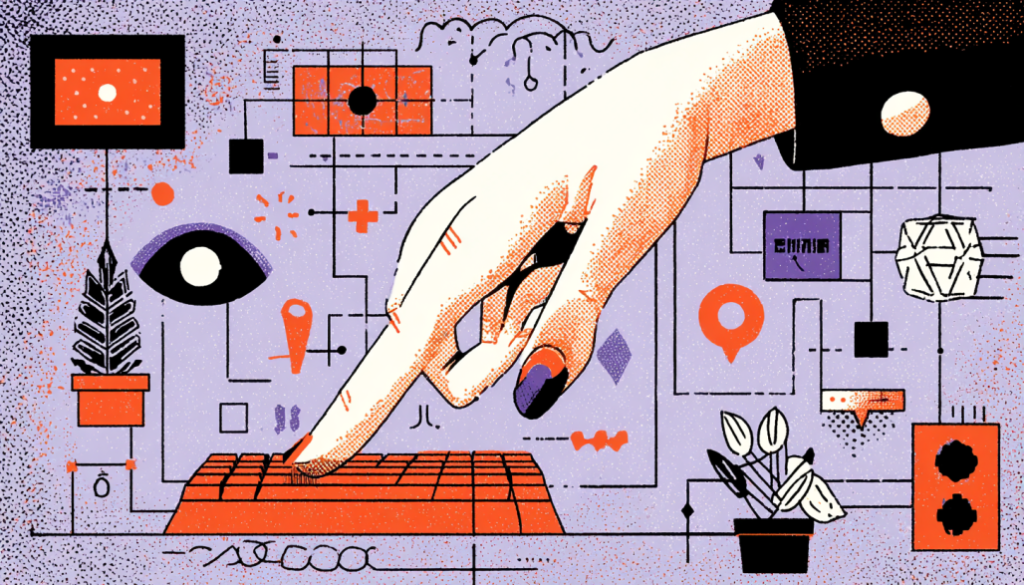
What Is an AI Interaction Designer?
Defining the Role of an AI Interaction Designer
At its core, an AI interaction designer is a UX professional who specializes in shaping human-AI communication. They don’t just focus on screens, buttons, or typography. They design dialogues, behaviors, and decision pathways between people and intelligent systems.
Think of it as an evolution from “user interface” design to “user intelligence” design. You’re still solving human problems, but your toolkit now includes algorithms, predictive models, and natural language systems.
Core Responsibilities in AI Interaction Design
What does that look like day-to-day? Here are some responsibilities you’ll likely encounter in this role:
- Conversational design: Writing scripts for chatbots, voice assistants, or multimodal interfaces that feel natural and on-brand.
- Error handling: Designing how systems gracefully recover when the AI doesn’t understand.
- Transparency design: Creating ways for AI to explain its reasoning without overwhelming or confusing users.
- Ethical design: Anticipating issues like bias, misinformation, or user over-reliance and building safeguards.
- Cross-team collaboration: Working closely with data scientists and engineers to align user goals with AI capabilities.
The Human-to-Machine Translator Analogy
Imagine you’re at a dinner party with a brilliant but socially awkward guest. They know everything about every topic, but they ramble, misinterpret jokes, and sometimes offend people unintentionally.
Your job as the AI Interaction Designer? To sit next to them and translate. You rephrase their thoughts in human terms, smooth over the rough edges, and guide the flow of conversation so everyone feels comfortable. That’s exactly what you do with AI—you make sure the “genius machine” speaks human.

Essential Skills for AI Interaction Designers
Expanding UX Roles Beyond the Screen
Design isn’t confined to pixels anymore. AI interaction happens across voice, text, gestures, and sometimes even biometrics.
- Case Study: Google Duplex. When Google demonstrated Duplex making phone calls to book a hair appointment, people were amazed at the realism. But behind the scenes, interaction designers had to decide when the AI should pause, how it should confirm details, and how polite it should sound.
To thrive in this space, you’ll need to:
- Think about multi-modal transitions (switching from voice to screen seamlessly).
- Design for continuous learning (interfaces that adapt as the AI gets smarter).
- Rethink traditional navigation (because users don’t always follow linear paths when talking to machines).
AI Literacy for Designers
You don’t need to build neural networks, but you do need to know enough about AI to avoid designing impossible features—or worse, unethical ones.
At a minimum, get comfortable with:
- Natural Language Processing (NLP): How systems understand and generate language.
- Training data: Why biased data leads to biased AI.
- Confidence scores: How to design around uncertainty when AI isn’t 100% sure.
Example: Imagine designing a medical chatbot. If the system only has 70% confidence in its answer, should it present the answer anyway or redirect the user to a doctor? Without AI literacy, you might design something unsafe. With literacy, you’ll ask the right questions to keep users protected.
Conversational Design Skills
Here’s the big shift: as an AI Interaction Designer, you’ll spend almost as much time writing as wireframing.
Designing conversations is a mix of copywriting, psychology, and systems thinking.
Ask yourself:
- Should the AI use contractions to sound friendly?
- How do we handle awkward pauses in voice interactions?
- When the AI is wrong, how do we keep the user’s trust?
Case Study: Duolingo’s AI-powered tutor. When the chatbot provides feedback, it avoids blunt “wrong” messages. Instead, it nudges gently: “Almost! Try this instead.” That subtle tone difference keeps learners motivated.
Machine Learning Basics Every Designer Should Know
This isn’t about coding algorithms—it’s about understanding the implications of machine learning.
Know enough to:
- Ask engineers how the model was trained.
- Spot red flags like unrepresentative datasets.
- Translate technical limitations into user-friendly solutions.
Example: A recommendation engine might struggle with new users (the “cold start problem”). As a designer, you could introduce onboarding questions to gather preferences, bridging the gap until the AI learns.
The more fluent you are in these basics, the better you’ll be at bridging data science and design.

How to Become an AI Interaction Designer
Start With Your UX Foundation
You don’t need to abandon your UX foundation. Skills like research, empathy mapping, usability testing, and prototyping are just as important in AI. The difference is applying them to new contexts—like testing chatbot scripts instead of button layouts.
Upskill in AI and Machine Learning
Consider resources like
- Coursera’s “AI for Everyone” by Andrew Ng. Perfect for non-technical professionals.
- MIT’s Introduction to Deep Learning (free online). This is an excellent resource for those seeking a more in-depth understanding.
- Books like “Conversational Design” by Erika Hall.
These give you the vocabulary to hold your own in technical discussions.
Build Small AI Projects for Your Portfolio
Hands-on projects are gold for your portfolio. You could:
- Build a customer support chatbot prototype using Dialogflow.
- Experiment with GPT APIs to design a content assistant.
- Design a personalized product recommendation flow using an open-source ML library.
Don’t overcomplicate it—showing that you can translate AI capabilities into user value is what matters.
Collaborate With AI Teams in Your Organization
If your company already has AI initiatives, volunteer to get involved. Sit in on model training sessions. Ask engineers about edge cases. Offer to write user-facing scripts. Even if you’re not leading the project, your exposure will accelerate your learning.
Stay Ethical and Human-Centered
This might be the most important step. With AI, ethical pitfalls are everywhere.
- Bias: Does the AI work equally well for all demographics?
- Over-reliance: Are users deferring to the AI when they shouldn’t?
- Transparency: Can users understand why the AI made a decision?
As an AI interaction designer, your job isn’t just to make things usable. It’s to make them trustworthy and responsible.

The Future of AI Interaction Design
AI Will Be Everywhere
In the next five years, AI will no longer be a differentiator—it’ll be a default. From healthcare to finance to education, AI will be embedded in nearly every product. That means interaction design will always involve AI in some capacity.
Emerging Specializations in AI UX
We’ll see spin-off roles emerge too:
- AI Ethics Designer: Focused entirely on responsible use.
- Multimodal Interaction Designer: Specializing in experiences across voice, vision, and gesture.
- AI Content Strategist: Shaping the “personality” of AI assistants.
Career Growth Opportunities
For mid-level designers, pivoting now means you won’t just keep up—you’ll lead. Remember the early wave of mobile UX designers? Many became heads of design because they had rare skills. The same will happen here.
Companies will look for people who can speak both design and AI fluently. And those people will shape the next decade of digital products.
Should You Become an AI Interaction Designer?
Expanding Your UX Toolkit With AI
The role of the AI Interaction Designer isn’t science fiction—it’s happening now. If you’ve ever felt the ground shifting under your feet as a designer, this is one of those moments.
You don’t need to fear AI replacing your job. Instead, think of it as expanding your toolkit. By combining human-centered design with AI literacy, you become indispensable—the translator, the mediator, the architect of conversations between people and machines.
So ask yourself: Do I want to be a bystander, or do I want to help shape the future of human-AI interaction?