The Evolution of Design Meets the Rise of AI
Design systems used to be static. Fixed components. Standard colors. Predictable grids. Like a cookbook, you followed the rules and got predictable (sometimes boring) results. But then artificial intelligence walked into the kitchen.
Now, it’s no longer about sticking to rules — it’s about training them. AI is not just streamlining the design process; it’s completely reshaping the way we build and scale design systems. From automating mundane tasks to creating dynamic components that adapt to user behavior in real time, AI is turning traditional design workflows on their head.
So how exactly is AI transforming design systems? Let’s dive into the three biggest shifts: automation, personalization, and scalability.
Automation: Your New Creative Sidekick
From Tedious to Effortless: Let AI Do the Heavy Lifting
Let’s be honest — not every part of design is fun. Naming 300 buttons? Yawn. Ensuring consistent spacing across breakpoints? Tedious. Updating components across dozens of files? Painful.
But with AI, we can automate repetitive tasks so you can focus on actual design thinking. Tools like Figma’s AI-powered plugins can rename layers, group elements, and generate layout variations with just a prompt. And that’s just scratching the surface.
Imagine this: You upload your design system and ask the AI, “Show me inconsistencies in spacing or typography.” Boom — instant audit. Or you type “Create 5 card components based on this pattern” and let the machine do the sketching. Think of AI as the intern who never sleeps — only way smarter.
Real-World Example: IntelliX in Action
One real-life example? IntelliX — an AI plugin trained to detect design debt. It scours Figma files to identify where your spacing, colors, or naming conventions deviate from your system guidelines. In minutes, it surfaces issues that would take a human hours to find.
Automation doesn’t replace designers — it supercharges them.
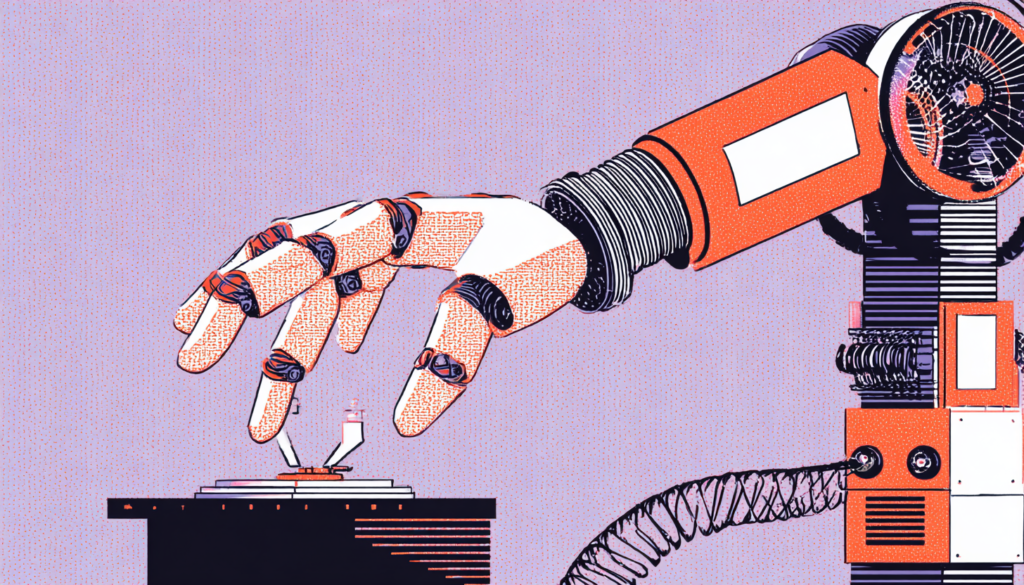
Personalization: One System, Infinite Experiences
Design That Adapts to the User, Not the Other Way Around
Most design systems are rigid by nature. They thrive on consistency. But here’s the thing — users aren’t consistent. They come from different places, cultures, devices, and contexts. Why should their experience be one-size-fits-all?
AI flips the script. By integrating machine learning into design systems, we can now generate adaptive components. Think dynamic layouts that shift based on behavior. Or color palettes that adjust for visual impairments. Even typography that scales depending on content length and device context.
Metaphor Time: Design Systems as Chameleons
If traditional design systems are like bricks — solid, stable, and unchanging — AI-powered ones are more like chameleons. They sense the environment and shift accordingly, creating more inclusive, engaging user experiences.
Use Case: Netflix’s Personalized UI
Netflix is a prime example. Their AI tailors not just content but the entire UI layout based on user interaction patterns. Watch horror films at night? Expect darker themes. Binge romantic comedies? You’ll get softer visuals and different featured thumbnails.
Now imagine that same logic baked into your design system — layouts that flex depending on who’s looking at them.
Scalability: Growing Smarter, Not Harder
Your Design System Should Grow Without Breaking
Scaling a design system is like raising a toddler. Every time it grows, it creates chaos. New teams need onboarding. New use cases demand new patterns. And before you know it, your once-pristine system looks like a spaghetti bowl of inconsistent components.
AI helps maintain order at scale.
Machine learning algorithms can analyze which components get used most, which patterns create confusion, and which are underutilized. With those insights, design leads can prune, refine, and expand systems more strategically.
Predictive Patterns and Real-Time Updates
Platforms like UXPin and Framer are already using AI to recommend components based on past use, user flows, and even business goals. It’s similar to having a real-time whisper from a product manager and design operations specialist.
Additionally, AI can synchronize changes across projects, guaranteeing that updates instantly impact entire ecosystems—no more causing havoc when a button style changes.
Case Study: Shopify Polaris
Shopify’s Polaris system incorporates AI for internal audits, tracking usage patterns across product teams. It identifies underused components, dead ends in workflows, and bottlenecks — enabling their design team to iterate with surgical precision.

The New Designer-AI Relationship
From Operator to Orchestrator
As AI gets smarter, our role as designers evolves. We’re no longer just moving pixels —we’re directing the orchestra. Instead of thinking about how to do something, we ask what and why. The tools figure out the rest.
This shift from operator to orchestrator means
- More time spent on strategy and storytelling
- Less time wrestling with UI kits and file management
- Higher creative output with fewer resources
Think of it as moving from driving a manual car to flying a jet with autopilot. You still need skill, but now your job is about navigation — not gear shifting.
Ethical and Creative Considerations
Of course, with great power comes great responsibility. Designers must ensure that AI-generated outputs are ethical, accessible, and inclusive. Just because a machine can design something doesn’t mean it should.
We’ll need new playbooks for AI governance within design systems. But the opportunity is massive: more meaningful work, more delightful experiences, and more time to actually design.
The Future is Already Here — Are You Ready?
AI isn’t coming for your job — it’s coming for your to-do list. It’s here to take the grunt work off your plate so you can focus on what you do best: solving real problems creatively.
From automating repetitive tasks to personalizing interfaces in real time to scaling design systems with intelligence and grace — AI is the most powerful design partner we’ve ever had.
The designers who thrive in this new era will be the ones who embrace it early, experiment boldly, and adapt quickly. So next time you open Figma, Sketch, or Framer, ask yourself, what could AI help me do better, faster, or smarter today?




