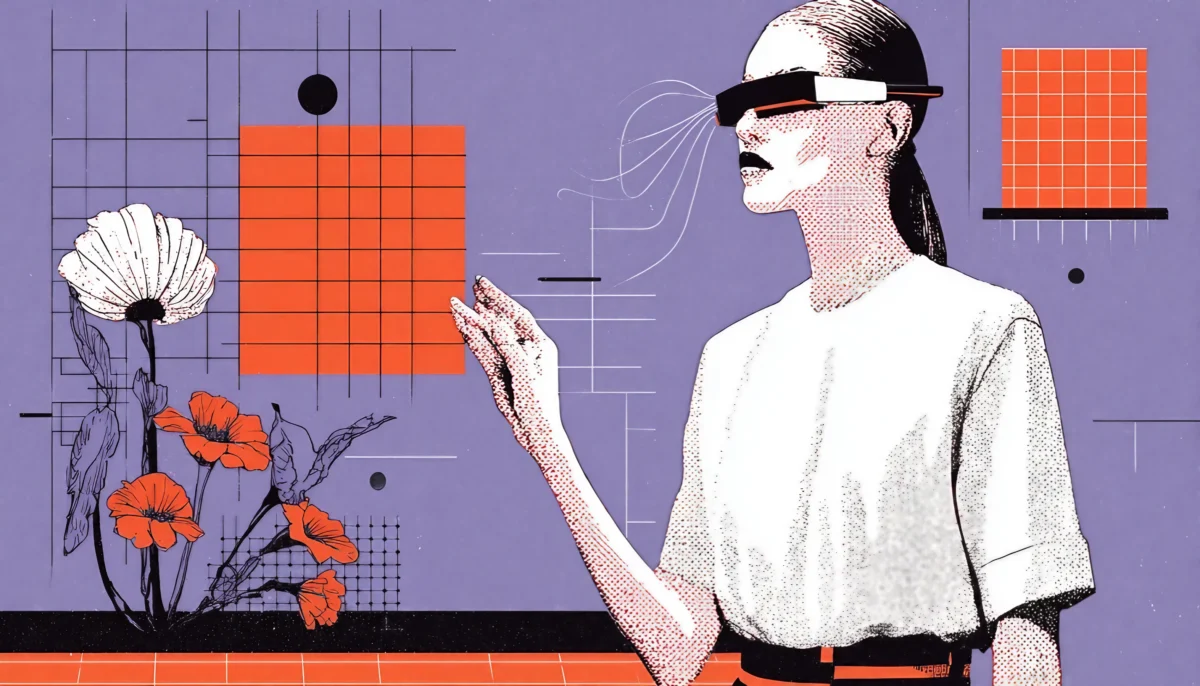What If Design Left No One Behind?
Have you ever struggled to open a heavy door while juggling your coffee and laptop? Or squinted at tiny grey text on a bright screen? Now, imagine how these everyday annoyances feel for someone with a disability, a temporary injury, or even just aging eyes.
That’s where Universal Design steps in. It’s not just about ramps or screen readers. It’s a design philosophy that asks a simple yet powerful question: what if we made things that worked well for everyone, not just the average user?
In this article, we’ll dive into what Universal Design really means, why it’s more than just accessibility, and how you can start applying its principles today. Whether you’re a UX designer, a product strategist, or just someone who cares about creating outstanding experiences—this is for you.
Universal Design Demystified
It’s Not Just for People with Disabilities—It’s for Everyone
Let’s dispel a common misconception from the outset. Universal Design isn’t just about making things accessible to people with disabilities. It’s about designing products, environments, and systems so they can be used by all people, to the greatest extent possible, without needing adaptation.
Think of closed captions. Originally designed for the deaf community, you can now find them in noisy gyms, quiet libraries, or even when your partner is sleeping next to you. That’s Universal Design at work—when one inclusive solution makes life easier for everyone.
Here’s another one: automatic sliding doors. Ever noticed how they help parents with strollers, delivery folks with carts, and elderly people with walkers? Exactly.
Universal Design says, “Let’s think bigger. Let’s design upfront for diversity.” It’s a proactive, not reactive, approach. Instead of bolting on accessibility features at the end, it weaves inclusivity into the design DNA.
Let’s acknowledge that there is no such thing as an “average” user. We all fall somewhere on a spectrum of ability, context, and experience. Universal Design embraces that beautiful complexity.
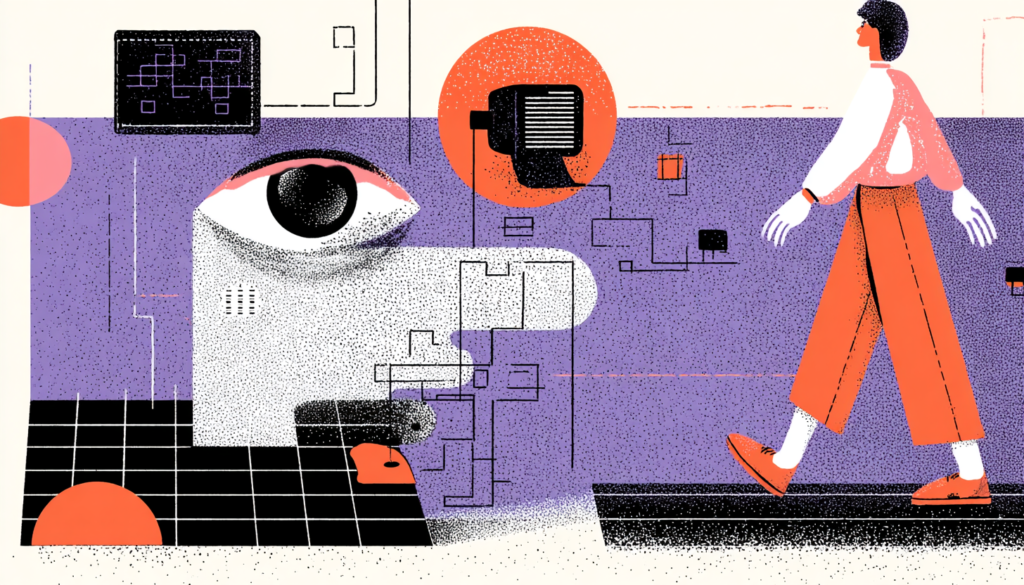
The 7 Principles of Universal Design
Your New North Star for Inclusive Creativity
Developed in the 1990s by a team of architects, engineers, and designers at NC State University, the 7 principles of Universal Design act like a compass for inclusive design. Let’s walk through them with some real-world flavor and examples:
- Equitable Use: The design is useful to people with diverse abilities. Think of online forms with clear error messages and labels—helpful for everyone, especially users with cognitive challenges.
- An example of this is the “Undo Send” feature in Gmail, which provides a second opportunity to every user, irrespective of their cognitive speed or motor skills.
- Flexibility in Use: Accommodates a wide range of preferences and abilities. A website that offers both mouse and keyboard navigation supports different user preferences and assistive technologies.
- For example, Netflix allows both keyboard navigation and is compatible with screen readers.
- Simple and Intuitive Use: Easy to understand, regardless of user’s experience or language skills. Think of apps that guide you step-by-step without a manual.
- Example: TurboTax simplifies complex tax processes with plain language and iconography that guides users intuitively.
- Perceptible Information: The design communicates essential information effectively. Use of color and text to show status updates or errors is crucial.
- Scenario: Elevators that announce floors both visually and audibly provide support for passengers who are either hearing impaired or visually impaired.
- Tolerance for Error: Minimizes hazards and negative consequences. Think of the confirmation dialog before deleting an important file.
- For example, word processors such as Microsoft Word provide AutoSave and Undo features that help prevent costly user errors.
- Low Physical Effort: These devices can be used efficiently and comfortably. Devices with voice commands or motion-sensing tech reduce the need for physical input.
- For instance, controlling smart home devices such as Google Nest requires minimal physical interaction.
- Size and Space for Approach and Use: Provides adequate space for interaction regardless of the user’s mobility.
- For example, ATMs are positioned at varying heights to accommodate standing users, wheelchair users, and individuals of different statures.
These principles aren’t just nice-to-haves. They form the skeleton of compassionate, human-centered design.

Universal Design in Action
Real-World Wins and Everyday Magic
You don’t need a massive budget or a government mandate to apply Universal Design. Let’s look at some tangible ways it’s already making life smoother:
- Apple’s VoiceOver isn’t just for blind users. Sighted users rely on it when multitasking—like checking texts while cooking.
- Case scenario: A father with his hands full uses Siri to text his spouse while pushing a stroller.
- IKEA’s flat-pack furniture uses only diagrams, making it globally comprehensible.
- Real use case: A customer in Tokyo and one in Toronto can both assemble a chair without knowing a word of Swedish or English.
- NYC subway tactile paving is a lifesaver for blind commuters but also protects distracted passengers from stepping off the platform.
- Scenario: A teen texting while walking stops instinctively when their foot hits the bumpy warning pad.
- High-contrast digital design benefits users with visual impairments and those using devices in bright sunlight.
- Example: Spotify’s high-contrast “Dark Mode” helps both night owls and users with light sensitivity.
- Responsive web design adapts to screen sizes, making it easier to interact with content on any device.
- Use case: An elderly user finds reading articles easier on her iPad in portrait mode, without needing to zoom or pan.
Universal Design isn’t a niche UX trick. It’s a lens that transforms products into companions that understand, adapt, and include everyone—without labeling anyone as “different.”
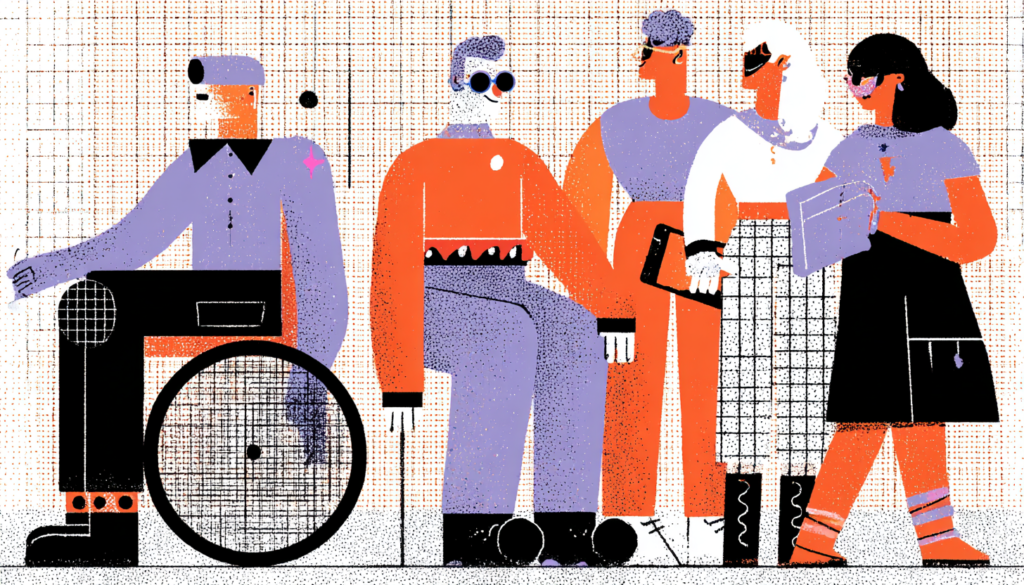
Small Changes, Big Impact
Start Today, Iterate Forever
You don’t need to overhaul your entire product to embrace universal design. Begin by focusing on the most straightforward aspects. Tiny tweaks can create waves.
Here are a few things you can start doing today:
- Provide text alternatives to visuals. This is beneficial not only for screen readers but also for users with inadequate data connections.
- Example: A low-bandwidth mode on news sites that replaces image-heavy layouts with clean, readable, text-only versions.
- Users benefit from larger tap targets. They help users with tremors, large fingers, or just bad aim.
- Scenario: A senior user struggling with arthritis can easily tap buttons on a medication tracking app.
- Clear labels and instructions. Don’t rely on icons alone. Pair them with text.
- For example, banking apps that clarify the difference between “available balance” and “current balance” help reduce financial confusion.
- Multiple interaction methods. Touch, keyboard, voice, and even gesture-based inputs.
- Use case: An injured user with a bandaged hand can use voice commands to fill out a form.
- Feedback and forgiveness. Show confirmation messages and offer ways to undo actions.
- Real-world example: Instagram’s “Archive” instead of “Delete” lets users change their minds later.
- Test with diverse users. Include people of varying ages, abilities, and backgrounds.
- Scenario: A grocery delivery app tested with low-vision users reveals poor color contrast in “Add to Cart” buttons.
You don’t need to be perfect. Just be intentional. Each small win adds up to a better, more inclusive world. Universal Design isn’t about the loudest features—it’s about quiet consideration.
The Future is Universal
Designing for Inclusion is Designing for Innovation
Here’s the wild part: designing for edge cases often creates better experiences for the mainstream.
Inclusive captions spark engagement. Ergonomic tools reduce injuries. Accessible interfaces increase conversions. Designing universally doesn’t limit you—it frees you.
Imagine a world where all users feel welcomed, respected, and empowered by design. That’s not idealism. That’s the future. And it starts with you.
As more designers, developers, and decision-makers embrace universal design, we’re shifting from minimum accessibility to maximum usability.
So the next time you’re sketching a wireframe or building a feature, ask yourself, would this work for someone who can’t hear? Can’t see? Only has one hand? Is distracted? Tired? Learning? Because let’s face it—at some point, that’s all of us.
Universal Design isn’t a niche concept. We design it with humans in mind. And that’s the best kind of design there is.